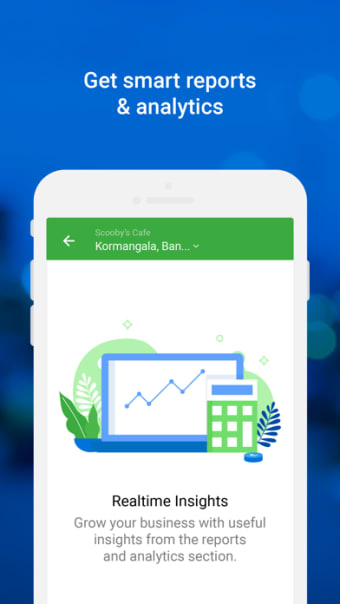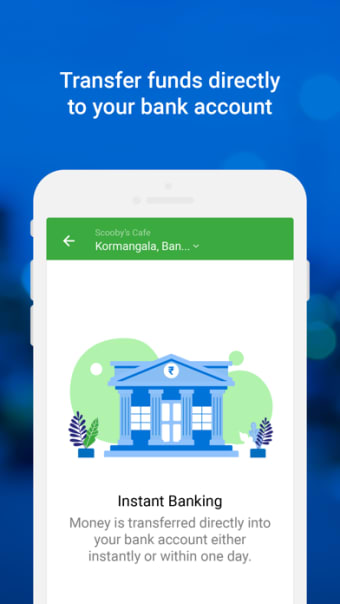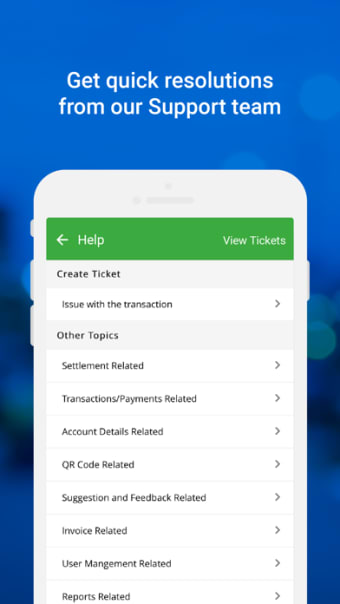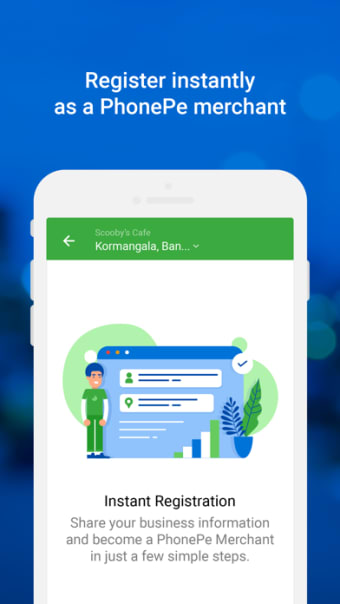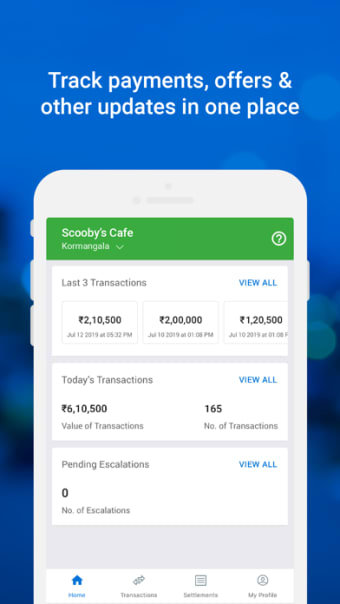How to Create a PhonePe Business Page
How to Create a PhonePe Business Page
Top Recommended Alternative
Create your business page on the PhonePe app using the Business App. Just select your category and complete the other steps as explained in the "How to Create a PhonePe Business Page" tutorial. Once you have created your business page, you can connect with more than 25 Crore Indians. Your PhonePe QR code is shown as soon as you start using the PhonePe app. Simply scan the QR code on the store and be ready to accept payments from your customers.
How to Accept Payments at Your Business Store
If you are accepting payments at your store, then we have created a QR code in PhonePe Business app for you. Scan the QR code, click the link and you are connected to the store. You can also scan the QR code on your business page on the PhonePe app. Clicking the link on your page on the PhonePe app will connect you to the store.